You can export orders and delivery notes as PDFs or CSVs on the Orders and Deliveries page. Locate the order or delivery you would like to export and use the icons on the right to export it in your chosen format.
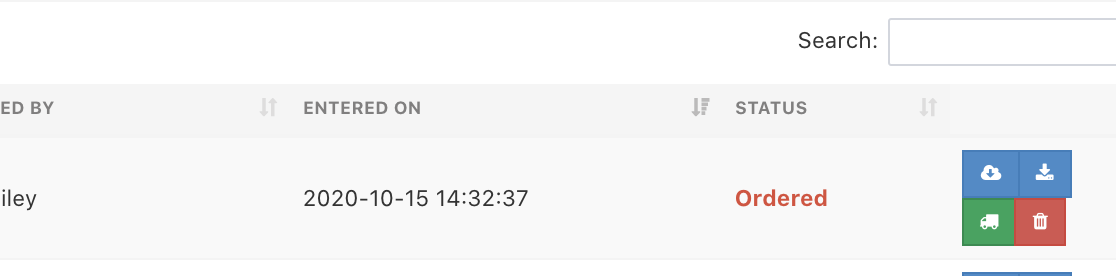
To export an order or delivery as a PDF go to the Orders & Deliveries page and click the PDF download icon (see below) next to the order or delivery you want to export.

To export an order or delivery as a CSV go to the Orders & Deliveries page and click the CSV export icon (see below) next to the order or delivery you want to export.

Was this article helpful?
That’s Great!
Thank you for your feedback
Sorry! We couldn't be helpful
Thank you for your feedback
Feedback sent
We appreciate your effort and will try to fix the article